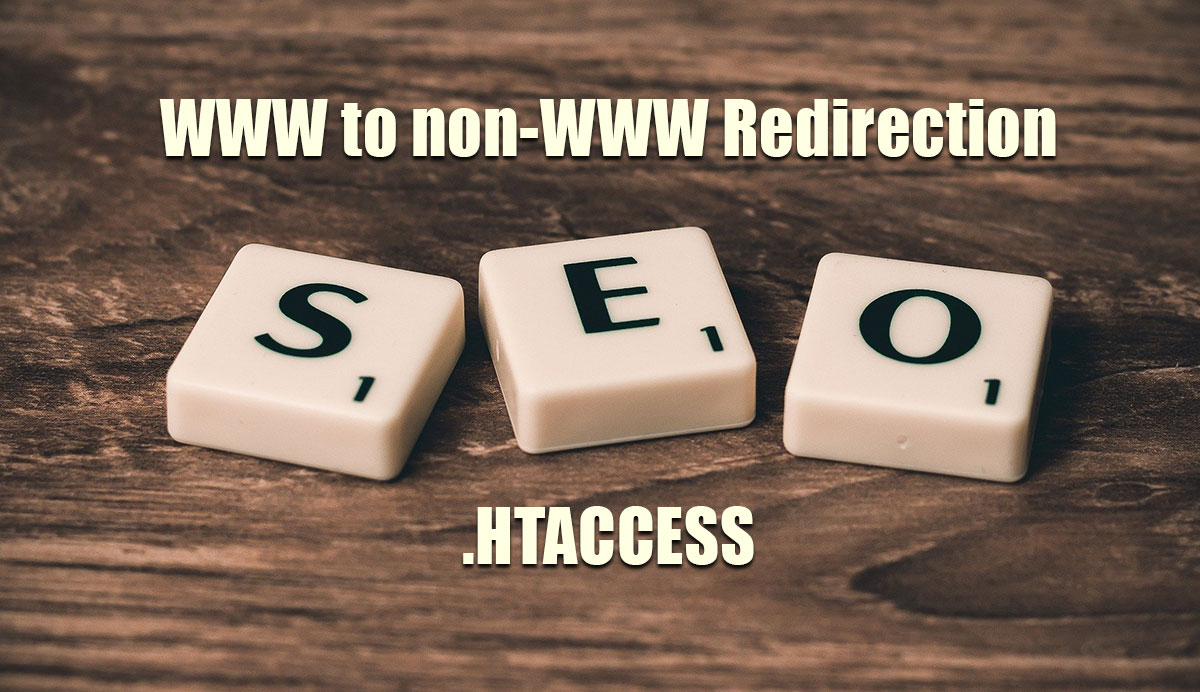To redirect all www traffic to non-www URL - you need to add the following lines in .htaccess file: RewriteEngine On RewriteCond %{HTTP_HOST} ^www.example.com [NC] RewriteRule ^(.*)$ http://example.com/$1 [L,R=301] Replace example.com with your own domain name.
Continue readingCategory: Wordpress
How to recursively change Directory & File permission to 755 & 644 respectively
To change all the directories to 755 (drwxr-xr-x): find /directory_location -type d -exec chmod 755 {} \; To change all the files to 644 (-rw-r- -r- -): find /directory_location -type f -exec chmod 644 {} \;
Continue readingHow to force redirect http to https using .htaccess
If you have an SSL certificate installed and would like to force your website to load with https URL - you may add the following code in the .htaccess file (Linux based hosting): RewriteEngine On RewriteCond %{HTTPS} !=on RewriteRule ^(.*)$ https://%{HTTP_HOST}%{REQUEST_URI} [L,R=301,NE] You need to place the .htaccess file in the home directory of your website.
Continue reading10 best Web Hosting companies – Plans & Pricing 2019
# 1 HostGator is the largest shared hosting service provider in the whole world. There are good reasons for which millions of clients host there websites with HostGator. There service quality and support is superb and that is what set's them apart from others. Following are their Shared hosting packages: Besides Shared hosting - HostGator…
Continue readingWhy email accounts get hacked and How to prevent it
As a web hosting professional, I often come across with issues where clients' email get hacked. It is not something tough to guess what the consequences are: Sends out thousands of spam emails Steals financial or other important documents Pretends to be actual email sender and commits forgery Email domains and IPs get blacklisted and…
Continue readingDownload the favicon icon from any website
It is possible that you might like a favicon (yes the logo icon that is displayed in the browser tab) of a certain website. Now, normally most of the websites store it in the form of favicon.ico in the root directory of any website. So, you can just type in: http://domain.com/favicon.ico and download it when…
Continue readingHow to check your website rank for certain keywords?
Want to check what your website rank is for some certain keywords? Here is the link where you can check your website rank in SERP (Search Engine Result Pages):
Continue readingHow to write unique contents using WordPress plagiarism checker
If you are writing blog posts and actually copying content from other sites - you'll not be doing any good (if not bad) to your blog from SEO perspective. The math is simple - if the content is not yours - do not put it in your website. Now the question is how are you…
Continue readingBest Free wordpress themes – Part 1: Virtue
Wordpress is the most powerful website development tool now a days. Millions of websites are built with Wordpress. It is backed by a powerful community which is always in motion to deliver the ease to the user base. This is why it is also the most popular Content Management System for the web developers. Thousands…
Continue readingRestrict Search Engines from finding your website
While everybody is busy getting their website more and more exposed to the search engines (SEO) - you might want to restrict search engines to crawl your website. You may have your own development website or may have your company's web based HR system - which you don't want to expose to the world. Search…
Continue reading