YOU WANT TO KNOW THE WINDOWS SERIAL KEY – WHICH WAS USED TO ACTIVATE YOUR WINDOWS.
Why?
- You may be planning to re-install the windows. You may have lost the key.
- You may be selling your computer and buying a new one – but want to retain your copy of windows.
No Worries. You can retrieve your key from the computer. In this case you’ll need a running windows to get the key.
Copy and paste the following into a Notepad, save the text file and rename the file to “productkey.vbs”:
Set WshShell = CreateObject("WScript.Shell")
MsgBox ConvertToKey(WshShell.RegRead("HKLM\SOFTWARE\Microsoft\Windows NT\CurrentVersion\DigitalProductId"))
Function ConvertToKey(Key)
Const KeyOffset = 52
i = 28
Chars = "BCDFGHJKMPQRTVWXY2346789"
Do
Cur = 0
x = 14
Do
Cur = Cur * 256
Cur = Key(x + KeyOffset) + Cur
Key(x + KeyOffset) = (Cur \ 24) And 255
Cur = Cur Mod 24
x = x -1
Loop While x >= 0
i = i -1
KeyOutput = Mid(Chars, Cur + 1, 1) & KeyOutput
If (((29 - i) Mod 6) = 0) And (i <> -1) Then
i = i -1
KeyOutput = "-" & KeyOutput
End If
Loop While i >= 0
ConvertToKey = KeyOutput
End Function
Now run the file “productkey.vbs”. You should see something like this:
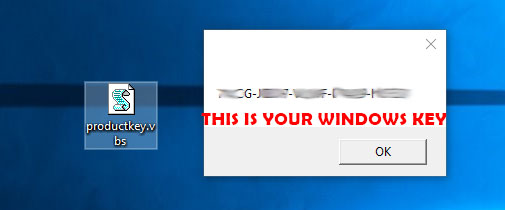
Note it down and save it somewhere. Good luck.

